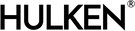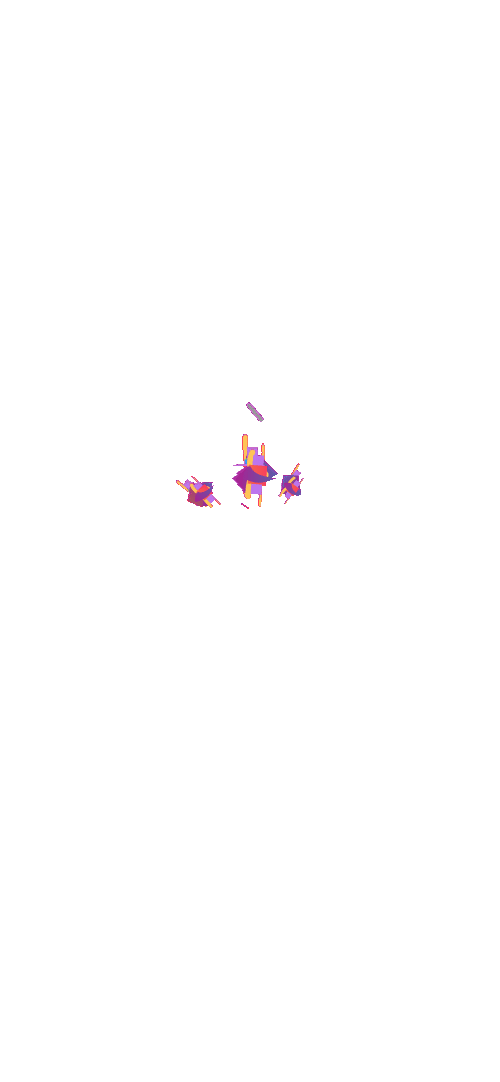Have you just splashed out on a brand-new smartphone? Sunk the lion’s share of your monthly paycheck into a cutting-edge laptop? If you regularly travel with your favorite tech, you’ll understand how important it is to keep your electronics protected while you’re on the go.
If you want to travel safe with expensive tech, knowing how to prepare and stow those costly electronics for transit is a must. From using cheap and cheerful packing materials to rethinking the way you distribute weight in your chosen tote, there are plenty of ways to ensure your laptops, cameras, and other hardware remain in pristine condition, no matter how far you have to go.
Understanding Electronics Vulnerability
All manner of mishaps await sensitive electronics when you’re in transit. Are you someone who loads up with backpacks and braves busy bike routes for your morning commute? You’ll need to ensure your work essentials are protected from bumps and collisions. Are you regularly fighting for elbow room in a cramped subway carriage? Just a single knock from a fellow commuter can lead to a broken laptop screen, while a damaged bottle seal can lead to leaks that fry internal components.
Preparation for Packing Electronics

Some people prefer to keep it simple when traveling with electronics, sticking to nothing more than their smartphone and charger. Others go the whole hog, packing everything from their tablet computer to DSLR cameras.
While every type of electronic device needs to be protected before heading out, some gadgets call for a little more caution than others. Hitting the road with your laptop in tow? It’s a good idea to invest in a dedicated laptop bag, keeping your device separate from the rest of your everyday accessories. Prefer to keep it light with a low-key tablet? A protective slipcase should suffice, but you’ll want to upgrade to one made from a hard shell material if it’s going to be sharing a bag with other items.
Are you a budding photographer? Even a basic digital SLR camera costs in the region of $450. Once you’ve factored in the extra cost of specialist lenses, reflectors, and other camera accessories, you could easily be traveling around with a four-figure cargo. Photography equipment is particularly delicate, with dedicated camera bags and lens cases the only way to guarantee your tech remains safe and sound until you reach your destination.
The Hulken Bag Advantage
Even if you’ve invested in smaller bags and storage solutions for your electronics, you might find yourself in need of something bigger to house all those smaller items. With the Hulken, you have the perfect primary bag to centralize all your gear on the go. Need more convincing as to why the Hulken is the right choice for tech enthusiasts? Below are just some of the reasons why the Hulken stands out as a go-to choice for keeping your tech in tip-top condition.

Padding
While the Hulken bag itself isn’t padded, its reinforced side panels are made from industrial-grade polypropylene. This hard-wearing material will comfortably cope with heavy loads, making it ideal for those who need to carry around heavy electronics stored in separate cases and bags. You can even customize your Hulken by fitting out the interior with cushioning foam, providing your beloved gadgets with an extra layer of protection.
Inner Compartments
The Hulken doesn’t disappoint when it comes to storage capacity. The largest Hulken can carry loads weighing up to 66 lbs (around 30 kilos) ensuring you’ve ample room for all your must-have electronics. Are you someone who prefers to keep things organized with separate compartments? While the Hulken itself doesn’t feature any, you can easily enhance the functionality of your tote by adding internal dividers and using packing cubes to store smaller items like chargers and cables.
Water Resistance
Water and electronics don’t mix. However, if you’re constantly on the go for work or pleasure, steering clear of a downpour isn’t always easy. Fortunately, the Hulken is manufactured with all-weather journeys in mind. The exterior material is both durable and water resistant, keeping the rain at bay until you find some cover. If you’re overly concerned about keeping your gear safe from water damage, you can always upgrade your Hulken by kitting it out with a removable zipped top cover.
Overall Packing Strategies
If you can't avoid traveling with a large inventory of electronics and accessories, you’ll have to start rethinking the way you pack. Fortunately, there’s plenty you can do to optimize storage solutions when packing space is at a premium.
Compartmentalize
Planning a trip for work and need to take multiple pieces of gear with you? Carting multiple bulky electronics around in a single bag is a recipe for disaster, with awkward bumps potentially damaging delicate components. You can easily offset this by compartmentalizing your main bag.
Something as simple and inexpensive as cardboard dividers can be used to provide a buffer between bulky gear, cushioning impacts and preventing damage. If you have a few extra dollars at your disposal, premium materials like EVA foam cushioning can be used to create storage trays and dividers that deliver excellent impact protection.
Place Padding Materials Around Vulnerable Components
Worried that your gear isn’t going to make it to your destination in one piece? Don’t skimp on the padding. From crumpled-up packing paper to expensive cushioning foam, be generous when protecting delicate components prior to your departure. Go the extra mile when protecting things like laptop screens, adding sheets of felt or microfiber liners for peace of mind.
Empty Spaces
If there’s still some space going spare in your bag after packing, take a moment to pad out those empty spaces. The more empty space there is in your bag, the more chance your contents have of shifting while you’re in transit. Packing peanuts are a cheap and easy way to prevent shifting, but packing paper can also be used in a pinch.
Weight Distribution
When weight isn’t distributed evenly, the contents of a bag can shift around significantly while you’re on the go. To avoid this, place the heaviest of your items at the center of your bag, radiating outwards with lighter items. This way, there’s less chance of bulky gear smashing into each other, leading to you having to source expensive repair quotes and costly replacement parts.
Advanced Packing Tips

Are you someone who avoids packing like the plague? When assembling your electronics for a trip, bear the following packing tips for travel in mind:
For Laptops
Wondering how to pack a laptop safely in a travel bag? Ideally, you’ll want to keep your device separate from other electronics in its own bag or satchel. However, this isn’t always possible. If you’re storing it alongside the rest of your gear, upgrade your protection by using screen liners to protect delicate liquid crystal displays and bubble wrap to enclose your entire machine.
For Cameras with Lenses
Nobody wants to arrive at a photography job only to find their camera body damaged and their go-to lens cracked. As with laptops, cameras should really be hauled around in their own bag, but there may come a time when you have to house it alongside the rest of your electronics. Make sure any vacant space in your camera pack is packed with protective materials. Large-grained packing peanuts should do the job, but small pieces of bubble wrap are also a good choice. Lenses require more protection. You’ll want to enclose each one with several layers of high-grade bubble wrap to protect them from unwanted collisions and impacts.
For External Hard Drives
A severe enough knock can wipe a hard drive clean. If yours is stuffed with priceless data, this is obviously something you want to avoid. Even if you’ve invested in a separate case for your external hard drive, an additional layer of bubble wrap is something to consider. An aunty-static protective bag will also safeguard your data storage essentials against things like electric discharge.
For Portable Chargers
Although chargers are one of the more hard-wearing electronics out there, they still need to be safeguarded against damage. Your laptop bags and other device storage solutions will likely include separate compartments for chargers, but ensure you’re coiling leads carefully to avoid any damage to internal wiring. It’s also worth wrapping charging pins with protective material.
Secure Your Essential Tech with the Hulken
With the Hulken, you have a ready-to-go travel companion that’s perfect for hauling your essential tech securely. A generous interior provides plenty of space for bulky items and a small arsenal of accessories, while a reinforced construction and durable materials mean you won’t have to worry about your bag becoming damaged when carting hefty loads.
Need to be ready for any weather? You can ready your Hulken for rain and snow by adding a zip-fasten top cover. What’s more, unbreakable handles and 360-degree swivel wheels make getting around easier than ever, no matter how much tech you’re carrying with you.
Want to explore the entire Hulken range today? Head to the Hulken website to explore every size and color available. Alternatively, you can order yours by heading over to Hulken’s Amazon storefront.